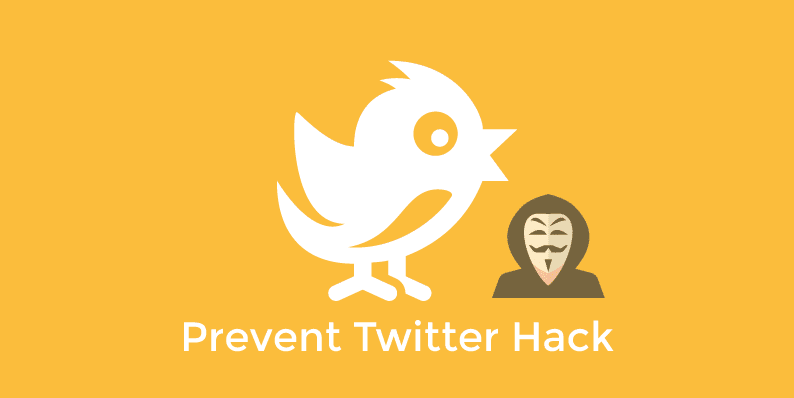What is a computer virus?
A computer virus is a type of code or malware written to change the way a computer works and is designed to spread from computer to computer. A virus works by embedding or attaching itself to a legitimate program or document that supports macros to execute its code.
The computer is infected with the replication of malicious code. A computer virus is a type of malware that inserts its own virus code in order to multiply, modifying programs and applications.
Some of the most common types of computer viruses are:
RESIDENT VIRUS: a type of malware that is hidden and stored in the computer’s memory. Depending on the programming of the virus, it can infect any file executed by the computer. This type of virus even attaches itself to antivirus applications, allowing it to infect any file scanned by the program.
FILE INFECTOR VIRUS: File infectors just replicate and spread, but some host programs get corrupted unintentionally. There are also file infectors that overwrite host files. Some file infectors carry payloads ranging from highly destructive, such as formatting a hard drive, to harmless, such as displaying messages.
MACRO VIRUS: A macro virus is a computer virus written in the same macro language as computer programs, including Microsoft Excel or word processors such as Microsoft Word. When a macro virus infects a software application, it automatically launches a sequence of actions when the application is opened.
MULTIPARTITE VIRUS: A multipartite virus is usually spread by attaching itself to a self-executing file, and when the virus runs, it is blocked on the computer’s hard drive, which contains the files required for the boot sequence. The multiparty virus uses several infection methods, usually infecting both files and boot sectors. Thus, multilateral viruses combine the characteristics of file infector viruses and boot sector viruses. Flip and Invader are examples of multiparty viruses.
DIRECT ACTION VIRUSES: Direct-acting viruses are another type of computer viruses that compromise your content. … However, unlike memory resident viruses, direct-acting viruses attack files of this type, most often .exe and .com files. They are attached to the file, and as soon as you open it, they are activated and distributed.
Browser Hijacking: A browser hijacker is defined as “a form of unwanted software that modifies the settings of a web browser without the user’s permission.” The result is the placement of unwanted advertisements in the browser and possibly replacing the existing home page or search page with the hijacker’s page.
What is encryption?
Encryption is the process of encrypting readable text so that only someone who has a password or decryption key can read it. This helps keep confidential information secure.
An encrypted virus is defined as a computer virus/malware that is capable of encrypting its payload to make it difficult to detect.
An encrypted virus uses an encryption method to hide – it mixes up its code to prevent it from being detected – Malware scanners (antivirus).
Encryption can help protect the data you send, receive, and store with your device. These can be text messages stored on your smartphone, training logs stored on your fitness watch, and banking information sent through your online account.
How does encryption prevent viruses?
Encryption also prevents viruses and other types of intruders from modifying, renaming, deleting, moving, and reading documents. Encryption is the most effective tool and really the last line of defense against hackers.
The encryption virus infiltrates your system and starts encrypting important and confidential documents and files. This makes the files unreadable by the applications that created them. The only way to decrypt files is to have access to the encryption key used in the encryption process. They can then spread to other computers on your network by doing the same. You end up with an infected computer, data that you can no longer access, and possibly a ransom message asking you to pay to access your files.
It can take some time for a virus on the system/network to fully encrypt, which means that if there is suspicion of an encrypted virus, it can be removed immediately before complicating the entire detection and elimination process.
Hence, it is important to create a proper backup of the organization’s information as some attackers run encrypted viruses to steal or delete files from the victim’s computer systems/networks. Protecting computer systems with the latest security updates from software vendors helps mitigate existing vulnerabilities in these networks.
Another approach is to be cyber-hygienic, that is, be careful when opening links and attachments in emails and, ideally, stay away from public networks. To avoid exposure to the virus, it is important to be careful when browsing the web, downloading files, and opening links or attachments. For your safety, never download unwanted text messages or email attachments, or files from websites you don’t trust.