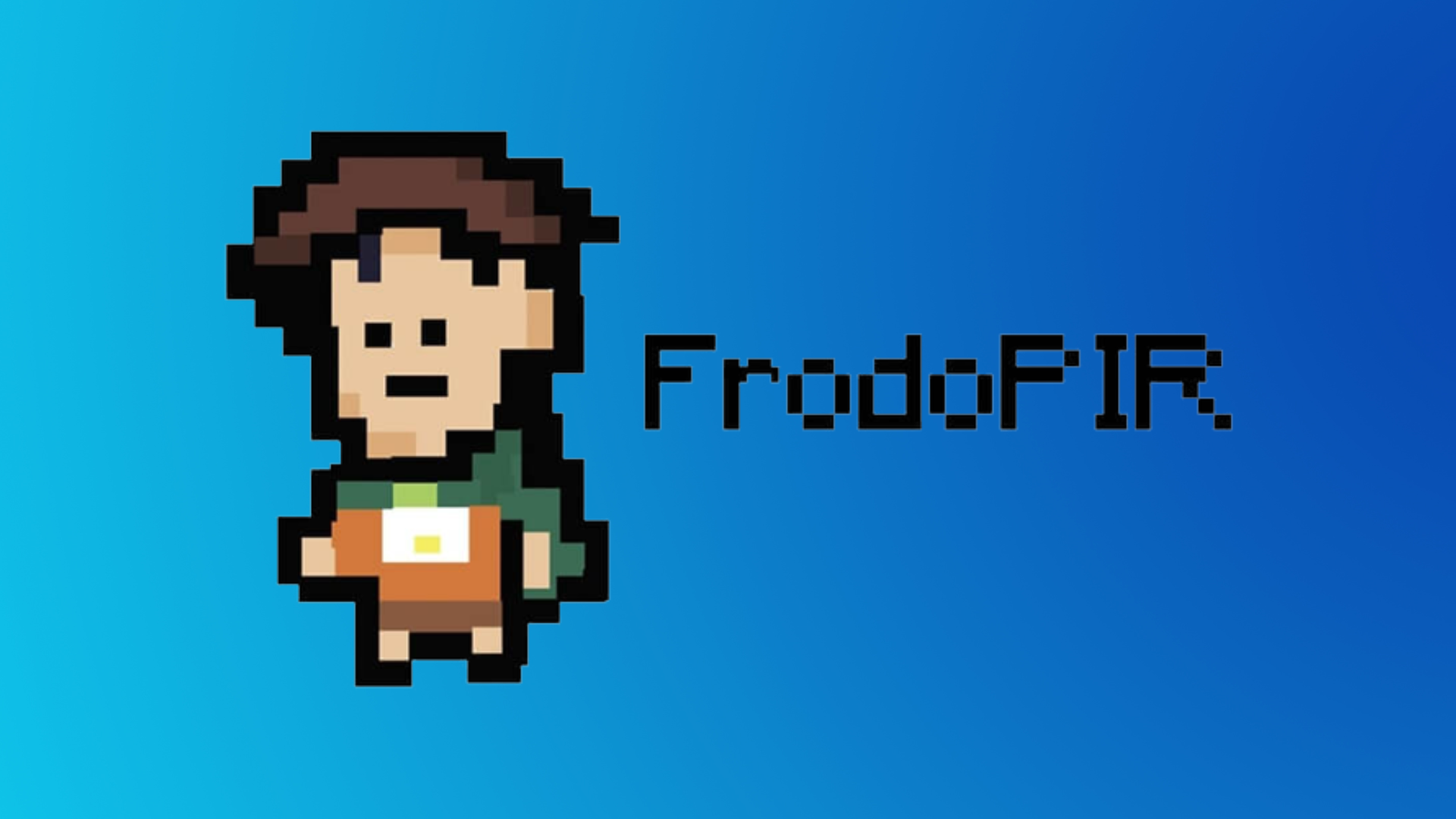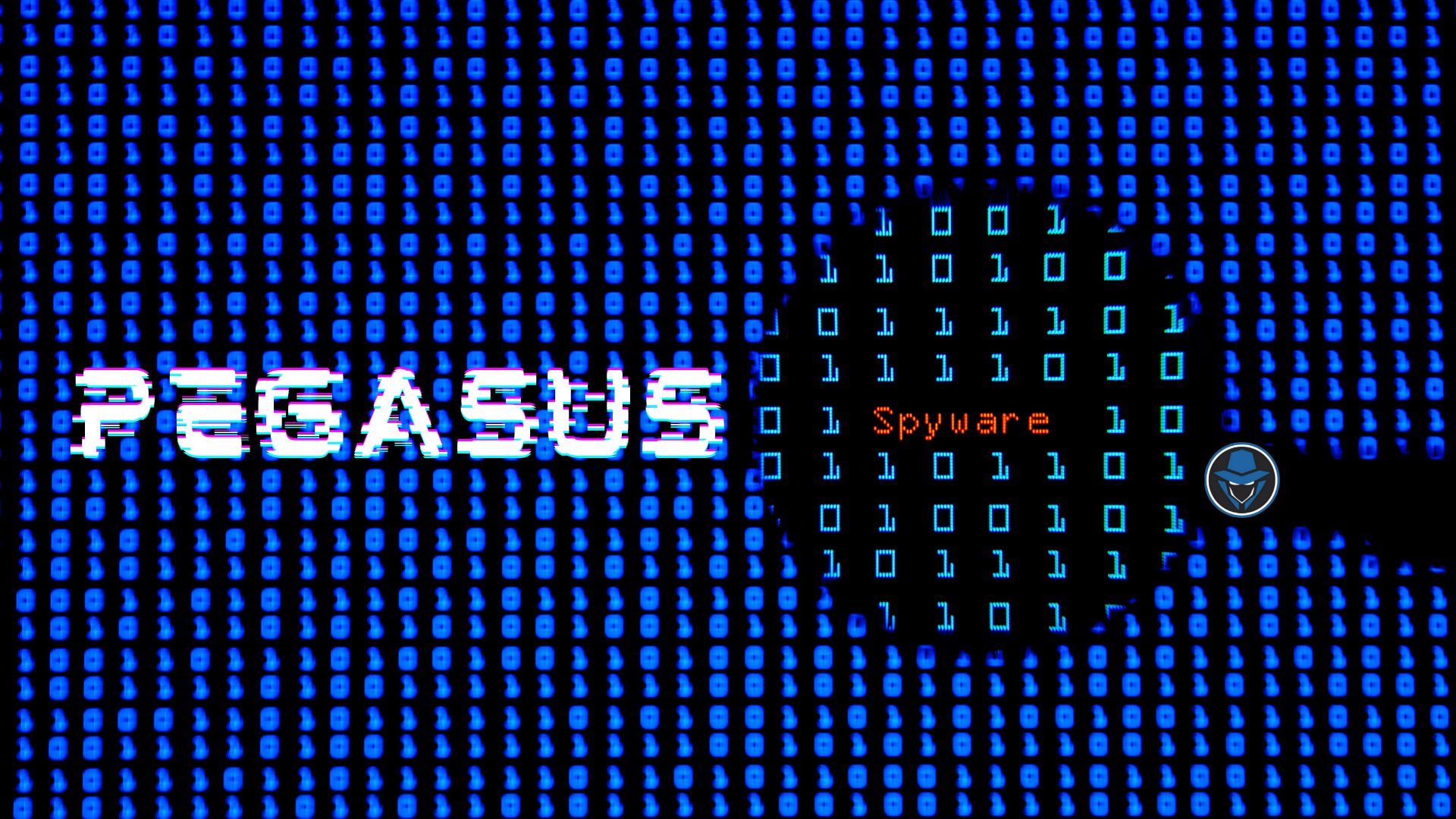Cookies are text files with small pieces of data. They enable web servers to track the user’s browsing activity or to store stateful information on the user’s device such as names, addresses, passwords, and payment card numbers, links search before, how much time a user spent on a particular website mainly the browsing behaviour.
Cookies are mainly used to identify specific users and to enhance user’s web browsing experience. Data stored in cookies are created by the server upon the connection. Commonly web servers use authentication cookies to authenticate that a user is logged in, and with which account they are logged in. Cookies are used to make the user’s web experience faster, convenient, and personalized, when a user explores the website again and again it will retain the user’s inclination.
In 1994, A web-browser programmer Lou Montulli, contrive the term cookie it was extracted from the term “magic cookie” comprise features like a packet of data a program receives and sends back unchanged, used by Unix programmers. HTTP cookies are a repurposed version of magic cookies.
Some common cookies are :
- Session cookies: session cookies are also known as transient cookies or temporary cookies. As it contains information that is stored in a temporary memory location and will automatically get deleted after the session or when the user’s close the tab or that particular website. It only contains the details about the user’s activities for how long they are active on the web page. The most common example is shopping carts found in most online shopping apps or websites.
- Permanent cookies: permanent cookies are commonly known as persistent cookies. It retains all information including passwords, ids, and several other login details even after the web browser has been closed. It improves the user’s occurrence by offering rapid access to numerous objects, The law states that permanent cookies must be deleted after 12 months. Persistent cookies facilitate setting the preferences like Favorites or internal bookmarks, User authentication, Menu preferences, Theme selection, if applicable, Language preferences.
- Third-party cookies: these cookies are installed by any third party to collect some valuable information; these are mainly set by the websites other than which a user is currently using. These cookies are mainly generated for advertisement or to reach the right and interested audience by displaying more relevant ads between websites. Once third-party cookies disappear, there’s a likelihood that online advertisements will revert to contextual advertisements. Google has a major stake in third-party cookies. Nearly 90% of Google’s revenue is generated through advertising
- Flash Cookies: Flash cookies are popularly known as super cookies. They are independent of the web browser and are permanently stuck to the user’s device and also remain on the device even after being deleted. Flash cookies, which can be stored or retrieved whenever a user accesses a page containing a Flash application, are a form of local storage. These cookies can be used to recreate deleted HTTP cookies. The information allows a website to recognize the client’s browser when it returns. A Flash cookie, also known as a local shared object, a popular browser plug-in.
- Zombie cookies: zombie cookies are similar to third-party cookies as they used to be re-created automatically even after deleting them. Since they do not entirely rely on normal cookie protocols. These cookies are mainly used by gaming companies or apps. These cookies also help to recognize the login id which is used for logging in to the websites. These cookies may hide in the places like Standard HTTP cookies, Storing cookies in and reading out web history, Storing cookies in HTTP ETags, Internet Explorer userData storage, HTML5 Session Storage, HTML5 Local Storage, HTML5 Global Storage, HTML5 Database Storage via SQLite, Silverlight Isolated Storage.
Cookies are one of the main sources of online advertising and marketing.
HOW WEBSITES USE COOKIES AND WHY?
Cookies serve useful and sometimes essential functions on the web. Many websites use cookies for personalization based on the user’s preferences. Users select their preferences by entering them in a web form and submitting the form to the server. The server encodes the preferences in a cookie and sends the cookie back to the browser. This way, every time the user accesses a page on the website, the server can personalize the page according to the user’s preferences.
Most of the times we visit a website and that site asks us permission related to cookies, so what is this, These cookies track multiple visits to the same site over time, the main purpose of a website to ask permission related to cookies is to display more and more content that we have recently visited or which we used to search most of the times, sometimes you may also observe that if we search any particular product on Amazon or Google other apps and website also started recommending that product or also advertising that product and all this is the consequences of cookies.
ARE THEY GOOD OR BAD
Mainly cookies are designed to store some data which is insensitive, and it also helps users to explore more and update them with main and recent courses of action of any particular subject matter, into which the user is most engrossed and also improves the web browsing experience, Cookies can be used by web servers to identity and track users as they navigate different pages on a website, and to identify users returning to a website, but if someone feels unsafe they can block the cookies, Most cookies can be erased or blocked.
To erase cookies you will need to find the folder or file where they are stored in the device and delete them. Session cookies will automatically be deleted when the user closes the web browser. Users can also block a website’s cookies. One can do this by configuring their browser settings.
The basic rule around cookies is that websites must tell people the cookies are there and what cookies are being used
explain what the cookies are doing and why, and get the user’s consent to store a cookie on their device, they didn’t work without the user’s concern.
Mainly cookies themselves aren’t malicious, As there are two sides of the coins, sometimes there is risk associated with them, and chances of data breaches are also possible as it is stored in local machines which can attract hackers and may result in some fraudulent activities. The danger lies in their ability to track individuals’ browsing histories.